I believe we have encountered SketchUp after you import a 3DS file location found many objects disorder phenomenon it
Here dedicate two solutions
1. The use of 3D Exploration small software to solve big problems
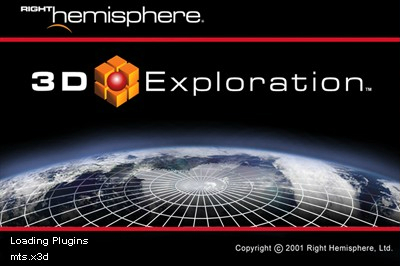
Although this software is 2002, and veteran. But the object completely solve disorder phenomenon. It supports many file formats, you can 3D model file format conversion, dump. Best of all, by its dump 3DS into position after SU not mess!
Operating tips:
1.3DS file: Use this software to turn into obj, then converted a 3DS.
2.3DS MAX files: first export obj files with Max (not transposed YZ axis), then use this software sub 3DS.
2. Do not install the software, Max Import SU Document Solutions
Exporting Max objects inside AutoCAD format, in the CAD format import SU Lane.
Operating tips:
1. The transfer of objects into three entities face angle display, export AutoCAD files (of course there are limited number of objects face … my habit actions: Transformation Poly modifier, or turn into a Mesh connection diagonal modify, display virtual diagonal)
2. Conversion after 3 angular association copy scenes inside the object (scene placed aside for good after deleting Export)
3. Open the newly exported file in the CAD, remove the associated duplicated objects.Save the import model SU.
original forum post address http:. // Http: //www.sketchupbar.com/forum.php mod = viewthread & tid = 11044 & page = 1?

