3ds max scripts共51篇
Import Material
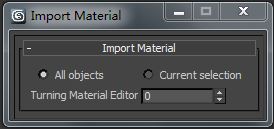
Instructions: 1.Import Material,I used a small script in 3dmax, very easy to select the o...
CameraSlice
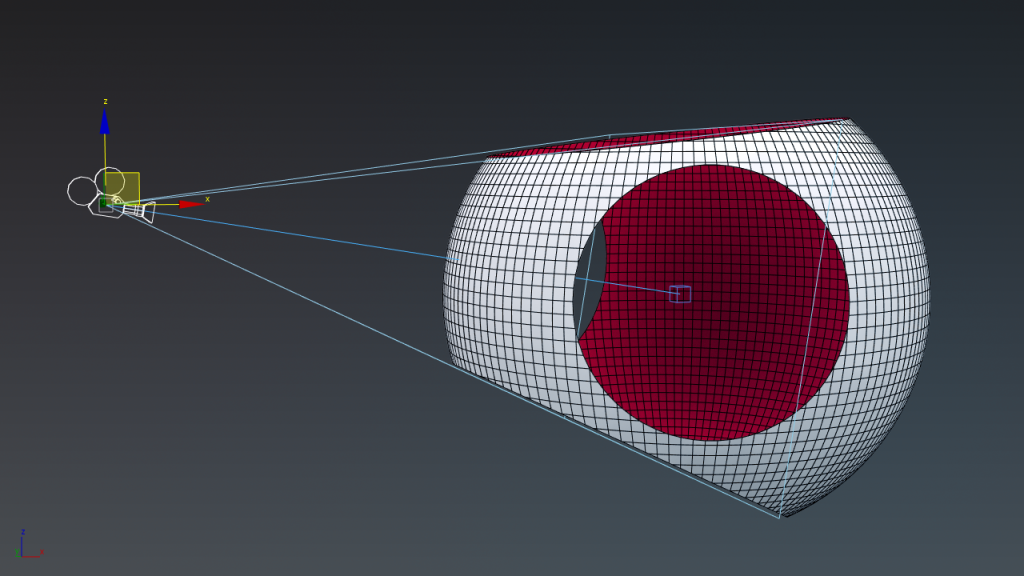
The camera cut model script, interested to try. Camera Slice Version: 1.0 Last update: 02...
Quick Boolean
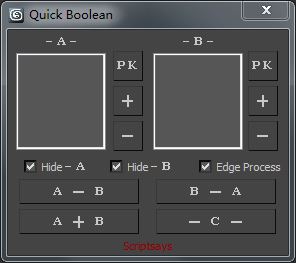
Author:_ACE_ Site:http://blog.sina.com.cn/s/blog_8f82de660102w216.html Translation: Scri...
Removal UVW mapping
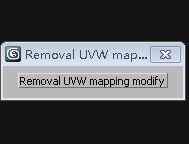
Instructions: 1.Removal UVW mapping,Removing scene UVW mapping all objects. 2.Use excess...
Region Render PRO
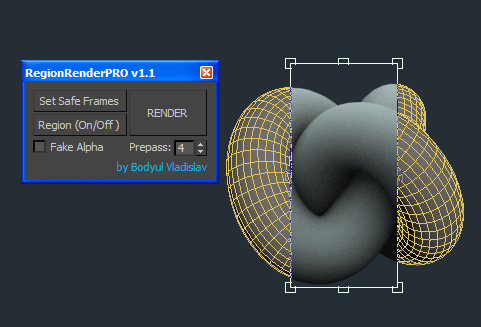
Author:3dmax script Site:http://bodyulcg.com/scripts/region-render-pro/ Translation: Scr...
Rotation parallel
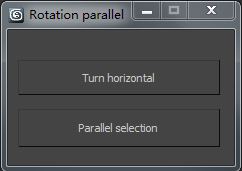
Instructions: 1.Modeling Rotation parallel. 2.' Turn horizontal 'The level of recovery i...
Create doors windows
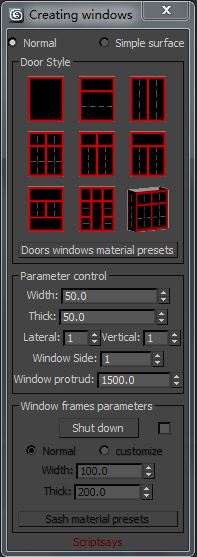
Author:_ACE_ Site:http://blog.sina.com.cn/s/blog_8f82de660102w216.html Translation: Scri...
Generate pitched roof
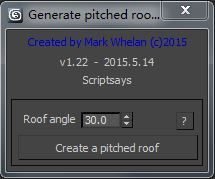
Instructions: 1.Generate pitched roof,Very easy to use modeling script. 2.The best syste...
Material type conversion
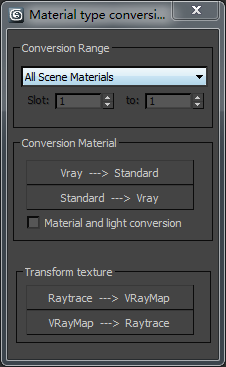
Instructions: 1.Material type conversion,Conversion between vray and standard material. ...
VRay Light_ entity lights
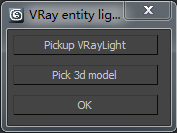
Instructions: 1.VRay Light_ entity lights,Create a model for a light scripts. 2.In certa...
Spline rope
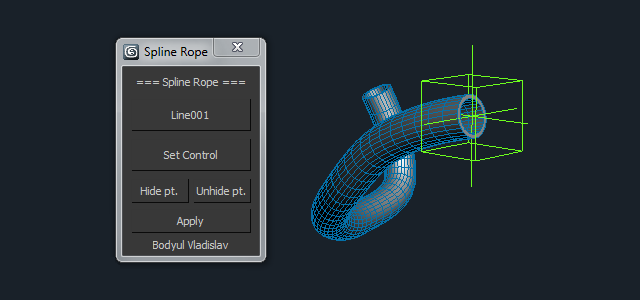
Author:bodyulcg Site:http://bodyulcg.com/scripts/spline-rope/ Reproduced: Script...
Cleanup overlapping line
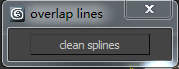
Instructions: 1.Cleanup overlapping line,In 3dmax scene, Check and remove overlapping lin...

